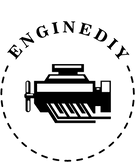Procedure of How to Apply Coupon Code?
For Computer / Laptop:
Step 1: Choose the engine model you like and add to the cart. Then click "Checkout"

Step 2: In the right part, there is a column for Coupon Code. Fill in the Correct Coupon Code and then Press "Apply". It will take effect directly. ( Note: Make sure the Coupon Code you entered is correct! )

Step 3: Fill in your shipping information and continue to shipping method to complete the payment.
 For Mobile Phone:
For Mobile Phone:
After add the engine to cart , click " checkout", in the checkout page, click "Show order summary", find "Discount code" bar to fill in correct code. like what photo show below:

Tip:
When purchase the engine with bottom price (automatic discount) with discount applied required engine, please purchase separately, so the discount applied required engines can get extra discount! Still with questions, please write email to contact us : service@enginediy.com